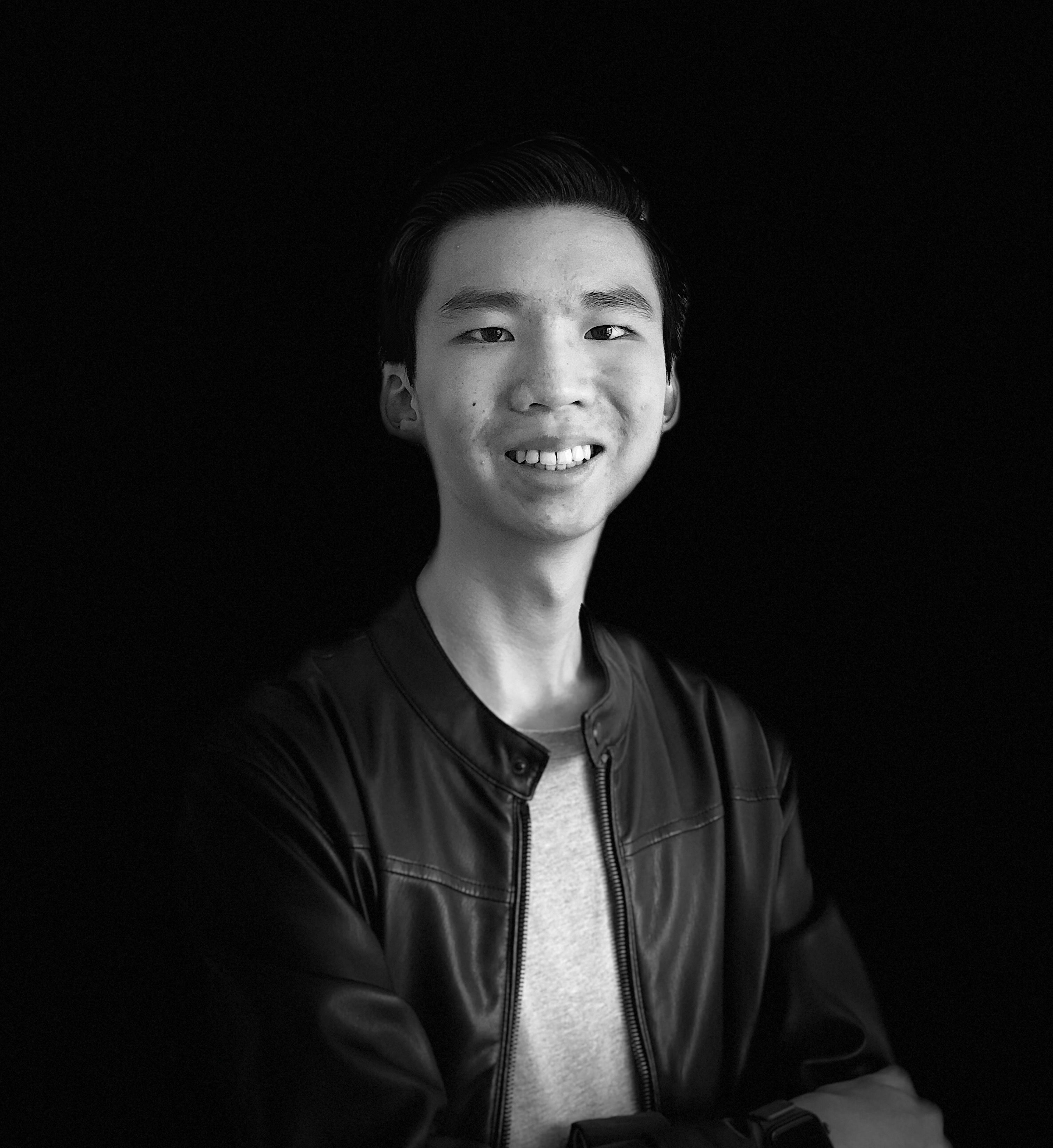Preparing to buy or new to an electric vehicle?
Unlike most traditional internal combustion engine vehicles, EVs typically require a few essential applications installed on your smartphone, set up and ready – ideally before you hit the road.
Here are the top five must-have free apps for your EV.
Charging providers

While charging at home is the most convenient, reliable and cost effective way to recharge your EV, it might be impossible at your dwelling or sometimes you just want a convenient top-up while on the go.
So, it’s important to pre-emptively have the charging provider apps common in your area installed, have an account signed-up, and enter payment information before you head to a public AC or DC charger – preventing avoidable hassle or stress.
Crucially, these apps also indicate whether charging stations may be out of order, the charging costs (per kW), their maximum AC/DC speeds, and whether you need to bring your own Type 2 to to Type 2 cable to use at slower AC stations.
The most common EV charging providers in Australia are Chargefox and Evie Networks.
Using public EV chargers requires the smartphone app with an internet connection to activate the session; however, some providers allow registering a physical RFID tap card.
Table by Danny Thai
PlugShare

PlugShare (iOS/Android/website) is a globally-recognised free app to find local public EV charging stations on a map, review, and check-in to locations.
It’s a community-driven, crowd-sourced app that allows users to share their experiences with the charger and contribute photos like Google Maps to better understand a charger’s location.
Charging stations are shown as pins on a map, which are sourced from a mix of charging providers, businesses and users. Orange pins indicate Level 3 DC fast chargers and there are filters to sort by charging connector type, and key charging networks.
Importantly, through the contributions of users, it tells you whether the charging station may be out of order or faulty.
Overseas, there’s also Zap-Map (iOS/Android) in the UK, while Google Maps and Waze have their own built-in EV charger filters.
A Better Routeplanner

If you’re embarking on a long road trip that’s beyond your electric driving range limit, A Better Routeplanner or ABRP (iOS/Android/website) allows EV drivers to plan their charging stops along the route to the destination.
By selecting variables like your EV model, departure state of charge (SoC) and preference for fewer or more stops, ABRP calculates the DC charging stops needed, estimates what remaining SoC you’ll arrive with, and how long you need to stop to charge before heading off to the next stop or destination.
There’s also a premium subscription option that accounts for live weather, real-time traffic, enables an Apple CarPlay and Android Auto app with a built-in navigation function, and use live SoC data from the vehicle using a compatible OBD dongle.
Essentially, ABRP is similar to the built-in Android Automotive Google Maps found on models such as the Polestar 2 and Volvo XC40 Recharge or Tesla’s navigation system that automatically maps out the charging stops needed for a long distance trip (essentially eliminating 'range anxiety').
Connected vehicle app

NOTE: Overseas model shown. Australian-spec Ioniq 5's don't have mobile app connectivity yet.
Carmakers are increasingly embedding built-in internet connectivity in vehicles to enable smartphone vehicle apps.
They're particularly useful for EVs as owners can precondition the climate control before entering the car, check the battery level or charging status, as well as lock/unlock doors and monitor the vehicle location.
Some brands even allow the phone to replace the physical car key, set charge limits, open/close the windows, and sound the panic alarm.
While there’s fewer manufacturers in Australia that offer app connectivity due to a lack of infrastructure compared to other countries, the list is starting to grow.
Electric cars such as the Tesla Model Y, Hyundai Ioniq 6, Polestar 2, Mini Electric, Mercedes-Benz EQA, and Porsche Taycan already offer this nifty functionality.
Zecar

This isn’t an app per say (and more of a shameless plug), but online resources and publications like zecar allows new and existing EV owners to expand your knowledge and find the right new car for you.
Zecar offers an expanding EV database with the key specifications and model comparisons, an EV match tool to shortlist models based on your needs, a dedicated charging costs calculator, and a personalised total cost of ownership calculator.
This is in addition to our handy news, reviews and guides including:
- The Ultimate Beginner’s Guide for Electric Cars
- The Electric Car Dictionary
- Everything you need to know about Australian government EV Incentives
- Electric Car FBT Exemption Guide
- How much does it cost to charge an electric car?
- Watt is bidirectional charging, V2G, V2H, V2L?
- Electric Car Home Charging Guide
- Best EV Charging Networks in Australia
- Electric car warranty explained
Most mobile web browsers allow you can add websites as a shortcut to your home screen for quick access.
There’s also a range of other local and international publications, plus EV owner groups on Facebook and forums online to help you in your electric car transition, buying and ownership journey.
EV app FAQs
Datawrappers by Danny Thai
About the author
Stay up to date with the latest EV news
- Get the latest news and update
- New EV model releases
- Get money savings-deal