MG Australia has updated their iSmart Google Android and iPhone remote control app for the fully electric MG4 hatchback, ZS EV gen 2 SUV and new Cyberster sportscar (as well as for some of their newer model ICE/Hybrid cars).
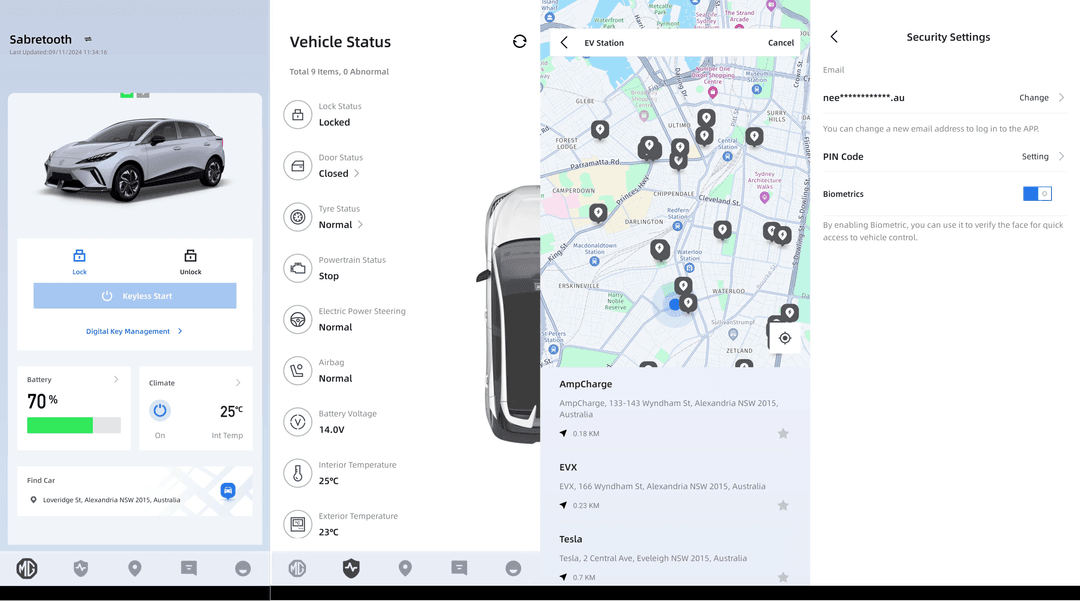
The MG Australia iSmart app on an MG car owners phone connects to the car using a built-in Vodafone eSIM in the vehicle.
As detailed in my previous article Vodafone Optus deal improves EV connectivity across Australian rural and regional areas, connectivity for MG vehicles that support the MG iSmart app should improve in early 2025.
In my personal experience, sometimes the app doesn't connect instantly or needs to be refreshed to show my MG4 remaining range or location. I don't know if that's because of a weak signal/busy Vodafone network, occasionally overloaded MG servers or because the car has to wakeup from an off state to respond to the app.
Is the new MG iSmart app perfect? No but I find it handy for doing things like confirming that I locked the car, finding where it is on a dark street at night if I'm parked somewhere I'm unfamiliar with, checking current battery range, individual tyre pressure, whether the windows are all closed and much more.
An imperfect remote control EV app is still far better than not having any remote control app at all like some other EVs sold in Australia eg Cupra Born EV and Renault Manane E-Tech.
The new MG iSmart app v2 in Australia catches up to the newest settings and white colour scheme that is available for MG connected cars in Europe.
The biggest practical improvement is that instead of having to tediously type in a four-digit pin code and then press the Send command button each time you want to unlock your MG doors or activate remote cooling/heating, now you can use Biometrics to unlock features quickly with your face or your finger which is a lot more faster.
Another noticeable difference you can see in my video is that the old app was quite dark, the new app is white. Unfortunately there's no option to change the new app to black theme for people who don't like really bright white apps.
There are also some useful user interface tweaks with a new always-visible bottom navigation bar, replacing the prior hidden menu system, a new layout which groups related controls together and better design allowing users to access features more efficiently with fewer taps.
About the author

Neerav Bhatt has been a technology journalist and photographer for over 20 years appearing in online, print, radio and TV media. His current focus is on helping Australians switch to electric vehicles as well as making their home fully electric, sustainable and climate resilient. Youtube: www.youtube.com/@NeeravBhatt Web: neeravbhatt.com
Stay up to date with the latest EV news
- Get the latest news and update
- New EV model releases
- Get money savings-deal
