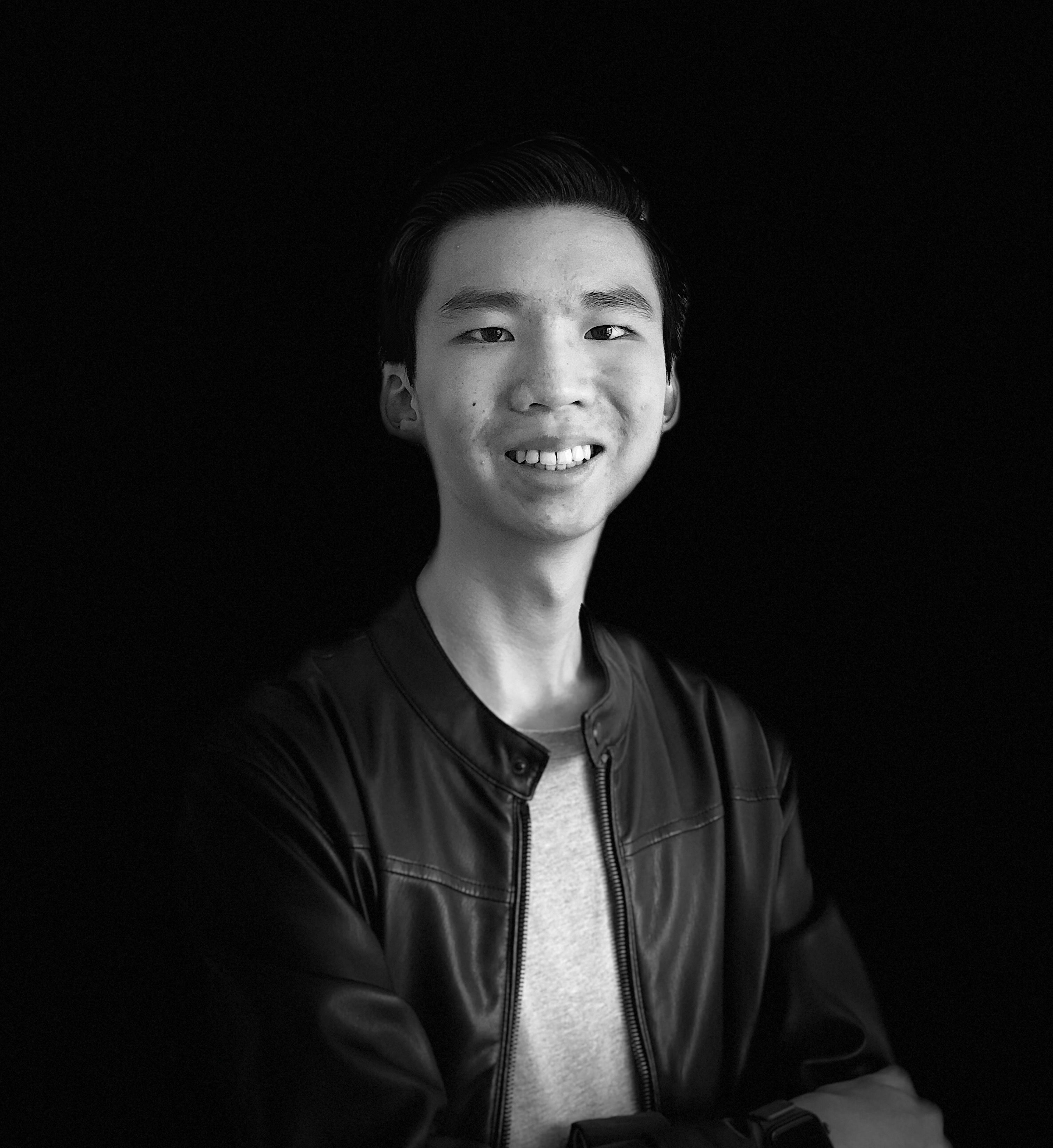Topping up your car at a public electric vehicle charging station is not-too-distant from adding fuel at the pump.
However, like any new technology, it can be a tricky adjustment. There's also some common skepticism about third-party EV charging stalls and providers that aren't a Tesla Supercharger.
If you're curious or need help on how to approach, start and troubleshoot a public AC or DC charger, this is the definitive guide for you.
1. Going to the charger

Pre-emptive checks
Before heading off, it’s best practice to check if the charger is working via the charging provider’s own mobile app and community-driven platforms like Plugshare. Sometimes, one or several stalls may be faulty or undergoing maintenance.
Sites like Plugshare allow you to see user-contributed photos to know where the charger is specifically located, if other owners have had trouble using the charger, and whether there may be other car parking fees or access requirements.
Ensure that you've created an online account and added a payment method with the charging provider's app ahead of time. If you’re heading to an AC station that doesn’t offer a built-in cable, remember to bring your own (BYO) Type 2 to Type 2 cable.
Importantly, all electric models offer a remaining driving range estimate. While they’re typically conservative, it's a rough guide for drivers to know whether they have enough juice to reach the desired charger. Built-in navigation systems in the likes of Tesla, Polestar and Mercedes-Benz can give an estimate of how much state of charge you might have when you reach the set destination.

Charge port location
Prior to reaching the charger, it’s important to know where the charge port is on your EV.
Like combustion engine powered models, EVs typically show a symbol and arrow in the instrument cluster indicating where the charge port is. We’ve also detailed them in our comprehensive database.
For example, the Tesla Model Y and BYD Atto 3 has its port placed on the rear-left side of the car, while the Kia Niro EV and MG ZS EV is at the front grille, and the Renault Megane E-Tech and Porsche Taycan is at the front-left fender above the wheels.

Parking
Besides your vehicle’s charge port location, public EV charging stations may also be positioned differently. Most are placed directly behind the parking spot, but others are on the side to be more trailer-friendly. This will dictate whether you drive in or reverse into a charging space.
Sometimes the charging cable just won’t reach the port if you adhere to the marked lines of parking spots. In our review of the Kia EV6, we tried using a side-positioned ultra rapid charger from Evie Networks. However, due to its port being uniquely at the rear-right of the tailgate, it needed to be parked on an angle and on the white zebra lines so it could be as close to the stall as possible in order for the cable to reach.
Similarly, other models like the Jaguar I-Pace, which has its charging port on the left wheel fenders, may also need to park on a slight angle to avoid bending long and thick cables and touching the bodywork to reach the port, especially on ultra rapid stations. Of course, remember to practice parking etiquette and avoid intruding on other spaces if you can.
2. Activating the charging session

Mobile app/RFID card
Now that you’ve parked at the EV charging spot, plug the cable in.
On your smartphone, make sure to have your mobile data enabled, open the relevant charging provider app, select the location, stall number and letter (as marked on the station itself) and the correct charging connector, then activate the session.
Some charging hub locations may have patchy mobile network coverage, so try moving somewhere else to get a signal and activate the session. Alternatively, major providers like Chargefox and Evie Networks allow users to request a physical RFID card to easily tap-and-charge instead. If you own a Tesla and charge on its Supercharging network, it automatically starts juicing up once plugged-in, though other carmakers are also adopting ‘plug and charge’ technology.
You may hear a few clicks and whirring sounds, which are normal as part of the ‘handshake’ communication process between the charger and the car. Once charging has started, it will show a live status screen of the amount of kilowatt hours (kWh) being added to the EV’s battery pack. Consider checking-in yourself on Plugshare as an ettiquette for other EV owners.
You can either end the session via the mobile app or by pressing the charger (if the vehicle doesn't stop it automatically once the set battery percentage is reached) and will then credit the payment method linked to your online account.
If you can’t start the charging session, keep reading below.

Press the start button
On the common Tritium Veefil 50kW DC fast chargers, you may need to physically press the start/stop button to activate the charging session.
In our experience at an Evie Networks 50kW site, we needed to activate the session via the mobile app and, while it was on the loading screen, the Tritium charger started to flash lights around the start/stop button. A simple press on it proved successful, otherwise it would’ve kept saying “charging failed”.
On another note, this Tritium 50kW model also has another button limiting the charge to 80 per cent or ‘max’. If you need to fully charge your battery, remember to press ‘max’ and ensure there’s no cap within your vehicle’s touchscreen settings, too.

Hold it up
On ultra rapid chargers like Tritium’s 350kW DC unit, the built-in high power charging (HPC) cables are thicker, heavier and water-cooled to transmit its high 800-volt electrons.
However, due to its weight, it tends to sag down the connector once plugged-in. Since the top portion (Type 2) is responsible for the ‘handshake’ between the charger and vehicle, it can fail to start the charging session because it’s too loose with the pressure mostly on the bottom portion (CCS2).
Just like at a fuel pump, make sure to hold the connector plug up and in to ensure there’s a stable Type 2 connection during the ‘handshake’ process after initiating the charging session via the mobile app or RFID card. Once it starts charging, you can release your grip.
3. Troubleshooting

Check the charger and vehicle
Still can’t charge? Check if the charger is faulty via messages displayed on its screen or the charging connector might be damaged. Move to another stall if you can and try charging again.
Another possibility is a fault with the electric car itself. Check if there are any error messages inside the infotainment system or instrument cluster and ensure the charging port is clean from any debris which may be interrupting the handshake.

Call the provider
You may consider calling the charging provider to remotely solve a potentially faulty charger. Their contact numbers are often provided within the app.
They can determine if it’s an unreported faulty charger and may be able to offer next steps, though you can just skip to the below step.

Seek roadside assistance
If you don’t have enough driving range to reach another public charger or your home power outlet, you’ll need to contact roadside assistance for a charge top-up or tow.
Roadside assistance is often included by the car manufacturer for a limited period, is bundled within comprehensive car insurance and offered by state motoring clubs.
Alternatively, in these situations, vehicle-to-load (V2L) will also come in handy as long as you know someone who owns a V2L-equipped EV like the Hyundai Ioniq 5 or BYD Atto 3. It allows other EVs to share their battery power to trickle charge any other EV, as well as the ability to power any other electrical product.
About the author
Stay up to date with the latest EV news
- Get the latest news and update
- New EV model releases
- Get money savings-deal